
Gone are the days when everyone was in the same office, having face-to-face meetings. Today, you’re probably dealing with distributed teams across different cities, or even different countries. And that’s where video conferencing comes in—it keeps the work moving, even when you’re not in the same room.
But if you’re still using a video platform that’s glitchy, complicated, or insecure, you’re not seeing the full potential of what video conferencing can do for you. So if you’re hunting for more effective conferencing software, this blog’s for you.
3 Major Benefits of Effective Video Conferencing Software

There are all sorts of benefits to picking the right online collaboration software. But we know you’re busy, so we’ll touch on the top three.
1. It Helps You Get More Done, Faster
With video meetings for remote teams, you can make decisions immediately and keep projects moving. You won’t waste time waiting for people to travel or chasing down emails. Just hop on a video call, and you can share ideas, edit files, and collaborate from your mobile phone, laptop, or desktop. It’s team collaboration at its finest.
2. It’s Equipped with Cutting-Edge Security
When your conversations involve sensitive information—whether it’s a client pitch or patient data—you need a platform that’s airtight. With a video conferencing platform like LightSpar’s, you can keep everything locked down with multi-factor authentication and HIPAA-compliant features. No more worrying about what will happen if your meetings are compromised, just truly secure video conferencing when you need it the most.
3. It’s Easy for Everyone to Use
The best video conferencing software doesn’t require you to read through a ten-page manual to know how to use it. It’s designed to be easy for everyone to pick up and use. No more fumbling around trying to figure out complicated tools—just log in and start meeting.
However, not all online collaboration tools are created equal. Some are clunky, others overcomplicated, and many just don’t have the features you need. But LightSpar’s offering can change that.
Key Features of LightSpar’s Video Conferencing Platform

Here’s how LightSpar’s team collaboration software stands out and makes project management (and your workday in general) a whole lot smoother:
1. All-Inclusive Webinars
Big presentations? No problem. LightSpar’s video conferencing solutions let you host professional webinars with automated email invites, branding options, and recording capabilities. Whether you’re training employees or unveiling a product to clients, you’ll have everything you need to shine.
2. Effortless Content Sharing
Need to run through slides, share a report, or show a live demo? LightSpar’s secure screen-sharing and file-sharing tools make real-time collaboration easy. You focus on the work—we’ll handle the tech.
3. Stay Connected On-The-Go
Business doesn’t stop when you’re away from your desk. LightSpar’s mobile app keeps you connected on the go, so you can hop into a meeting or check in with your team wherever life takes you. No fancy project management tools needed.
4. Built-In Instant Messaging
Forget juggling email threads and separate chat apps. LightSpar’s built-in instant messaging lets you send quick updates to one person or hash out details in group chats—all without leaving the platform.
Still Not Sure How This Would Work For You? Let’s See Video Conferencing in Action
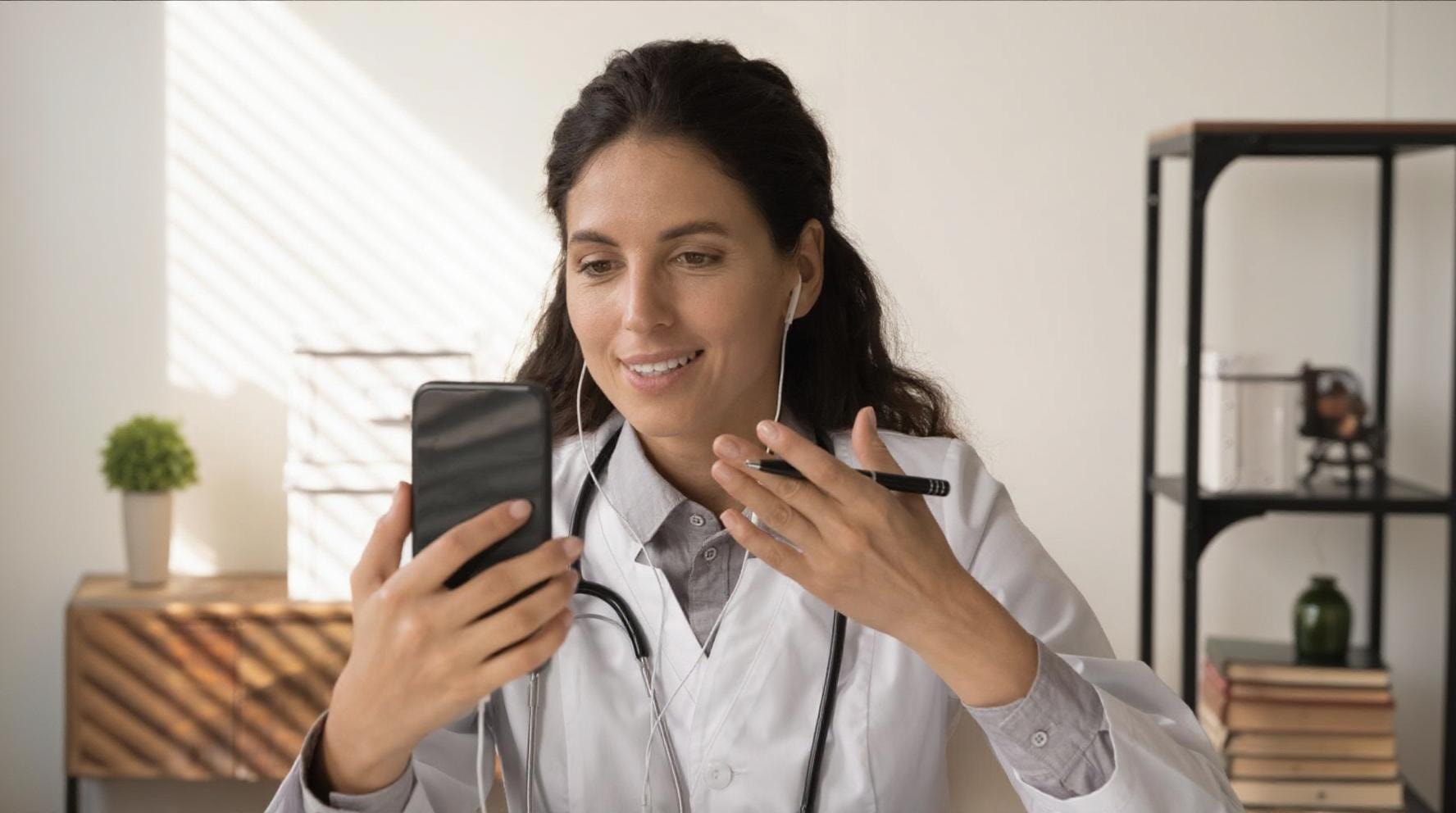
Let’s take a look at a few hypothetical examples where cross-team collaboration tools like LightSpar’s can make a big difference:
- Marketing Firm with Clients Everywhere: A marketing team with clients in different time zones uses LightSpar to hold regular video calls. Thanks to the easy calendar sync and smooth content sharing, they keep projects on track and clients happy.
- Healthcare Team Working Remotely: A healthcare clinic uses LightSpar to conduct remote consultations with patients. With HIPAA compliance and secure video calls, they keep patient privacy intact while offering quality care.
- Hybrid Team That Stays in Sync: A growing company with both office and remote workers uses LightSpar for weekly check-ins. No matter where the team is, everyone stays on the same page and gets things done.
All this efficiency, security, and flexibility is what makes LightSpar’s video meeting platform one of the best online collaboration tools you can get.
Why Choose LightSpar?

So, why should you choose LightSpar over the other platforms out there? Because we get it—your team’s time and security matter. Here’s what makes us the go-to choice for hundreds of businesses:
- Unshakable Reliability: Glitchy calls are frustrating and waste time. Our platform is built to deliver a consistently smooth experience, no matter how many people are on the line.
- Security First: We know your meetings and data are important. That’s why we’ve made security a top priority, so you never have to worry about leaks or breaches.
- Custom-Built Solutions: From mom-and-pop shops to mid-sized enterprises, LightSpar’s platform can flex to fit your team’s needs, locations, and even their growth. Plus, our easy integrations and user-friendly interface make it easy to adapt to the way you already work.
- Support That’s Got Your Back: New to video conferencing? No problem. LightSpar’s team is here to help you get set up, answer questions, and make the transition as smooth as possible.
Don’t waste time with tools that don’t deliver. Reach out to see how LightSpar’s solutions can help your team connect, collaborate, and conquer whatever’s next.

